本文共 4056 字,大约阅读时间需要 13 分钟。
题库来源:安全生产模拟考试一点通公众号小程序
R2移动式压力容器充装考试总结根据新R2移动式压力容器充装考试大纲要求,安全生产模拟考试一点通将R2移动式压力容器充装模拟考试试题进行汇编,组成一套R2移动式压力容器充装全真模拟考试试题,学员可通过R2移动式压力容器充装模拟考试全真模拟,进行R2移动式压力容器充装自测。
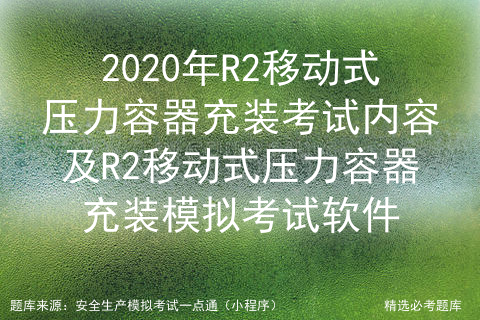
1、【判断题】液化石油气储罐内的压力随环境温度变化而变化。()( √ )
2、【判断题】《移动式压力容器安全技术监察规程》规定:移动式压力容器的安全阀应当铅直安装在罐体液面以上的气相空间部分,或装设在与罐体气相空间相连的管道上。( √ )
3、【判断题】《移动式压力容器安全技术监察规程》规定:充装单位应当配备熟悉法律法规、安全技术规范、技术标准以及充装工艺的技术负责人、安全管理人员、充装人员和检查人员等。( √ )
4、【判断题】《移动式压力容器安全技术监察规程》规定:在检查随车携带的文件和资料时,应当检查是否携带事故应急预案。()( × )
5、【判断题】《移动式压力容器安全技术监察规程》规定:安全附件出厂时应当随产品提供质量证明文件,但不需要在产品的上装设的金属铭牌。( × )
6、【判断题】《特种设备生产和充装单位许可规则》规定:充装单位工作记录和见证材料不包括持证人员培训考核记录。( × )

7、【判断题】《移动式压力容器安全技术监察规程》规定:移动式压力容器之间可以相互装卸作业。( × )
8、【判断题】《特种设备作业人员考核规则》规定:特种设备作业人员的理论知识考试和实际操作技能考试均合格,评定为考试合格。( √ )
9、【判断题】《移动式压力容器安全技术监察规程》规定:充装作业时,如发现超装需将移动式压力容器内的介质卸载至最大允许充装量之内。()( √ )
10、【判断题】《特种设备作业人员考核规则》规定:特种设备作业人员持证期间,《特种设备安全管理和作业人员证》的聘用记录中所从事持证项目的作业时间连续中断超过1年,则相应持证项目复审不合格。( √ )
11、【判断题】《移动式压力容器安全技术监察规程》规定:使用单位应当配备具有移动式压力容器专业知识、熟悉国家相关安全技术规范及其相应标准的工程技术人员作为安全管理人员,安全管理人员应当按照规定取得相应的特种设备作业人员证,负责移动式压力容器的安全管理工作。( √ )
12、【判断题】《移动式压力容器安全技术监察规程》规定:装卸石油液化气前,进行管道吹扫或者置换。( √ )
13、【判断题】《移动式压力容器安全技术监察规程》规定:易燃、易爆、有毒介质的卸载系统应当具有卸载前置换介质的处理措施及其卸载后密闭回收介质的设施,并且符合有关技术规范和相应标准的要求。( √ )
14、【判断题】移动式压力容器在运行中如发生故障时,可通过闻、听、摸、看等方法查原因并迅速处理。()( √ )
15、【判断题】《移动式压力容器安全技术监察规程》规定:移动式压力容器日常检查和维护保养与定期自行检查时不需要对罐体或者气瓶涂层及漆色是否完好,有无脱落进行检查与维护。( × )
16、【判断题】《移动式压力容器安全技术监察规程》规定:移动式压力容器安全阀与爆破片不得串联组合使用。( × )
17、【判断题】《移动式压力容器安全技术监察规程》规定:标志在移动式压力容器产品铭牌上的罐体设计温度应是元件金属可能达到的最高(低)温度。()( √ )
18、【判断题】《移动式压力容器安全技术监察规程》规定:移动式压力容器装卸软管出厂时应当随产品提供质量证明文件,并且在产品的明显部位装设牢固的金属铭牌。( √ )
19、【判断题】装卸软管接头为法兰连接形式的,所有螺栓均应装配齐全。( √ )
20、【判断题】各种油脂与压缩氧气接触可自燃。()( √ )
21、【判断题】《移动式压力容器安全技术监察规程》所指汽车罐车除注明外,是汽车罐车(单车)、汽车罐车(半挂车)、罐式集装箱的总称。( × )
22、【判断题】液体蒸发时需要吸收汽化热,液体温度愈高,蒸发速度也越快。()( √ )
23、【判断题】可燃气体相对于空气比重越大,则危险程度就越高。( √ )
24、【判断题】《特种设备生产和充装单位许可规则》规定:充装人员班组长应取得移动式压力容器充装作业人员资格,其他充装人员不需要。( × )
25、【判断题】《移动式压力容器安全技术监察规程》规定:充装人员必须持证上岗,按照规定的装卸工艺规程进行操作。( √ )
26、【判断题】《移动式压力容器安全技术监察规程》规定:在使用过程中,移动式压力容器发生事故,影响安全使用的,应当进行年度检查。( × )
27、【判断题】()《特种设备安全法》规定,违反本法规定,应当承担民事赔偿责任和缴纳罚款、罚金,其财产不足以同时支付时,先缴纳罚款、罚金。( × )
28、【判断题】爆破片装置是由爆破片和夹持器构成,由进口静压使爆破片受压爆破而泄放出介质,以防止容器或系统内压超过预定安全值的超压保护装置。( √ )
29、【判断题】《移动式压力容器安全技术监察规程》规定:当连接紧急切断阀的管路破裂,流体通过紧急切断阀的流量达到或者超过允许的额定流量时,装卸管路或者紧急切断阀上的过流保护装置应当关闭。( √ )
30、【判断题】《移动式压力容器安全技术监察规程》规定:有汽车牌照的移动式压力容器,其产权单位所在地应当与汽车牌照的注册地一致。()( √ )
31、【判断题】《特种设备使用管理规则》规定,特种设备使用单位应当制定特种设备事故应急专项预案,每年至少演练一次,并且做出记录。( × )
32、【判断题】《特种设备安全法》规定,国务院负责特种设备安全监督管理的部门发现特种设备存在应当召回而未召回的情形时,应当责令特种设备生产单位召回。( √ )
33、【判断题】《特种设备生产和充装单位许可规则》规定:充装单位应当编制并且实施文件和记录控制、设备控制、充装介质检测控制、人员管理、充装工作质量控制、信息追踪和质量服务、执行特种设备许可制度等程序。( √ )
34、【判断题】长管拖车、管束式集装箱的气瓶两端与支撑板、支撑板与框架的连接松动,气瓶发生转动的,不得继续使用。()( √ )
35、【判断题】《移动式压力容器安全技术监察规程》规定:移动式压力容器仅包括汽车罐车、长管拖车、罐式集装箱。( × )
36、【判断题】《特种设备安全法》规定:特种设备检验、检测机构的检验、检测人员不得同时在两个以上检验、检测机构执业;变更执业机构的,应当依法办理变更手续。()( √ )
37、【判断题】氢气燃烧只生成水,不污染环境,所以被称为“清洁能源”。( √ )
38、【判断题】《移动式压力容器安全技术监察规程》规定:移动式压力容器导静电装置可使用铁链。( × )
39、【单选题】可燃、易燃介质的移动式压力容器装卸作业时,首先连接()。( A )
A、导静电接地装置
B、装卸软管
40、【单选题】《移动式压力容器安全技术监察规程》规定:移动式压力容器缷载单位应当制订(),配备应急救援设备、器材和防护用品。( B )
A、应急预案
B、应急专项预案
41、【单选题】《移动式压力容器安全技术监察规程》规定:配置紧急切断装置的移动式压力容器,在装卸作业过程中,操作人员必须位于()位置。( B )
A、装卸阀门
B、紧急切断装置的远控系统位置
42、【单选题】对于充装介质不允许与空气混合的汽车罐车,装卸作业前应排尽装卸软管内的()。( B )
A、介质
B、空气
C、其他都不对
43、【单选题】盛装易燃介质的压力容器,()用空气置换。( D )
A、一般不
B、不宜
C、一般不得
D、严禁
44、【单选题】《特种设备生产和充装单位许可规则》规定:氧气、可窒息性气体的充装单位,应当在压缩机(泵)房等室内地点,设置空气中()检测报警装置。( B )
A、气体危险浓度
B、氧含量
C、空气
45、【单选题】发生特种设备事故后,事故现场有关人员应当立即向事故发生单位负责人报告;事故发生单位的负责人接到报告后,应当于1小时内向()报告。( C )
A、设备使用注册登记机构
B、当地市场监督管理行政部门
C、事故发生地的县以上市场监督管理部门和有关部门
46、【单选题】《移动式压力容器安全技术监察规程》规定:容积是指移动式压力容器单个罐体或者()的几何容积。( C )
A、气瓶组
B、多个气瓶
C、单个气瓶
47、【单选题】《移动式压力容器安全技术监察规程》规定:公称工作压力是指在基准温度(20℃)下,气瓶内压缩气体()状态时的限定压力。( A )
A、达到完全均匀
B、充装结束
C、充装过程
48、【单选题】《中华人民共和国特种设备安全法》规定:锅炉、压力容器、压力管道、电梯、起重机械、客运索道、大型游乐设施的安装、改造、重大修理过程,必须经(),未履行该程序,或没达到合格标准,不得交付使用。( C )
A、审批
B、备案
C、监督检验
D、告知
49、【多选题】《特种设备生产和充装单位许可规则》规定:气体危险浓度监测报警装置或者空气中氧含量检测报警装置的显示器应当设置在()或者()等有值班人员的场所。( AB )
A、值班室
B、仪表室
C、充装场地
50、【多选题】《特种设备使用管理规则》规定,特种设备安全管理机构的职责有()。( ABC )
A、贯彻执行特种设备有关法律、法规和安全技术规范及相关标准
B、负责落实使用单位的主要义务
C、承担高能耗特种设备技能管理职责时负责开展日常节能检查,落实节能责任制
D、全面管理租赁的特种设备使用安全
以上是2021年R2移动式压力容器充装考试总结及R2移动式压力容器充装模拟考试。支持全国各地区精准R2移动式压力容器充装考试试题,支持安全资格证,特种作业操作证,职业技能鉴定等工种题库练习。
转载地址:http://ynkm.baihongyu.com/